PCjs Machines
Home of the original IBM PC emulator for browsers.

PCjs Blog
Is the Living Computer Museum Dead?
I first visited Paul Allen’s Living Computer Museum in October 2013. It offered a unique museum experience, combining traditional displays and plaques with interactive exhibits and vintage computers that allowed you to run a variety of old software–and even write your own.

In 2012, when the museum first opened to the public, here’s what Paul Allen wrote on the LCM website:
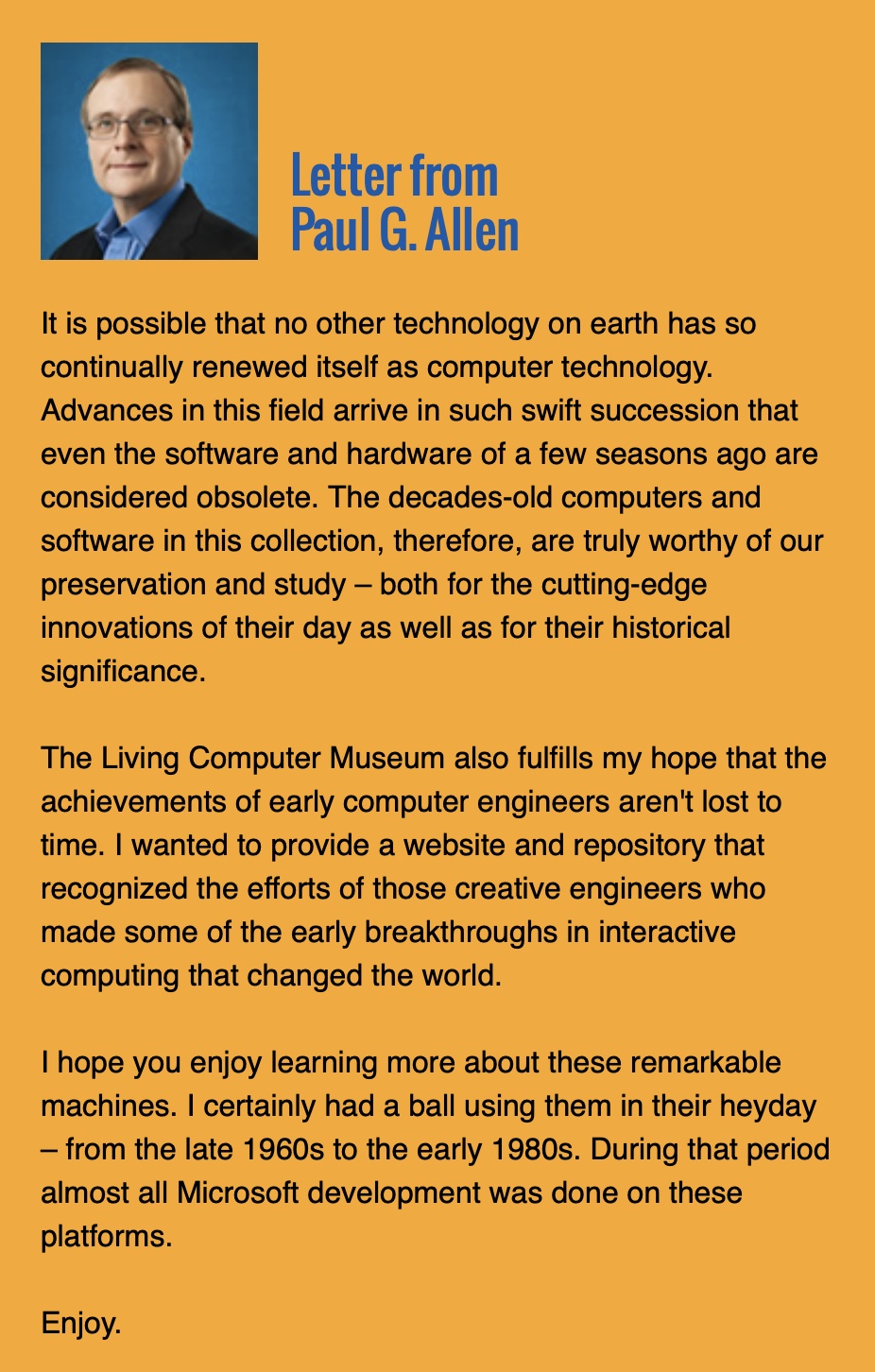
Note one sentence in particular:
The Living Computer Museum also fulfills my hope that the achievements of early computer engineers aren’t lost to time.
It’s unfortunate that Paul Allen, after investing so much time, energy, and money in the Living Computer Museum and its people – not to mention his express hope that efforts like his would not be “lost to time” – didn’t ensure that the museum would continue after his death.
It makes sense for some of Paul Allen’s acquisitions, like his recently auctioned art collection, to find their way into new hands after he’s gone. Items like artwork are always changing hands.
But LCM was fundamentally different. It also involved a lot of acquisitions, but as the Living Computer Museum, it became something greater than the sum of its parts. It was Paul Allen’s personal creation, and a reflection not only of the legacy of the entire computer industry, but also of his own legacy.

The LCM website hasn’t changed much over the last 3 years, and it continues to say the museum “is closed for now,” with no indication of what, if anything, Vulcan decided to do when the first 18 months came and went. And we are now fast approaching the end of another 18 months since the museum closed.
When will someone turn the lights back on at LCM?

P.S. I took hundreds of photos at the Living Computer Museum during my visits over the years, and future posts will feature some of those photos, focusing on all the good work the museum used to do.
Also, I encourage you to leaf through LCM’s Engineering Blog, before someone decides to power that down as well.
Update (February 17, 2023)
Several people noted – and I should have mentioned – that there is still remote access to a number of systems at LCM. In fact, after more than two years of total silence, LCM sent this email to former remote systems users in October 2022:
Hello,
Several years ago we modified how the Remote Systems are accessed via
the INTERNET. Connections originally were done directly via TELNET
and some of the systems lived wildly on the wild INTERNET.
Currently all Remote Systems are accessible via a Secure Shell (ssh)
pass-through server know as 'tty.livingcomputers.org'.
Examples of ssh clients are:
* Windows: putty
* MacOS X: ssh in Terminal.app
* Linux/BSD: ssh
* Web Browser: https://ssh.livingcomputers.org
To reach the Remote Systems, you can use 'ssh menu@tty.livingcomputers.org'
This will present you with a menu system which lists all available hosts and
what they are running. Currently there are 17 Remote Systems online with
the majority running on real vintage hardware while 4 are operated as hybrid
or full emulation.
When you make a selection in the menu interface information regarding direct
access to that host, as well as guest login access, will be displayed. If you
have a login on that particular host, you can log on or use the guest account.
Note, if you've forgotten your login/password, please reply to get it reset.
A user contributed WIKI can be found at https://wiki.livingcomputers.org
Here you'll find Remote Systems pictures, details, manuals, survival guides
and coding examples. If you have some coding examples or additions to the
survival guides, please let us know.
Thank you for continuing to use the Remote Systems at Living Computers!
Stephen Jones
The focus of my post was the entire museum and all the in-person interactive programs that it used to offer, but it is nice to know that there are still some beating hearts and spinning disks in the bowels of the building, so perhaps all hope is not lost.
Jeff Parsons
Feb 16, 2023